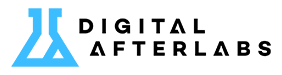In the digital age, it’s no longer enough to have just a username and password. For your online accounts to be truly secure, you need multi-factor authentication (MFA) or two-factor authentication (2FA). But what’s the difference between these two types of security? And which one should you use? Here are some answers.
What is multi-factor authentication?
Multi-factor authentication (MFA) is a type of authentication that requires the use of two or more authentication factors to verify the user’s claimed identity. That’s a mouthful, but what it means is this: MFA is really just another way to say “two-step verification.” Most often, you’ll see it in the form of a text message sent to your phone with a code that you’ll have to input before logging into your account. It can also take other forms—for example, you may be asked for both your password and fingerprint on an iPhone X! There are three types of authentication factors: knowledge (something you know), possession (something you have), and inherence (something about yourself).
The best way to think about these three categories is through examples. You know your mother’s birthday; therefore it could be considered knowledge-based information. Your house key fits only one lock; therefore that key could be considered physical possession-based information. Finally, if someone tries stealing my thumbprint from my body so they can log into my Facebook profile without knowing my password—well then I’d say that’s self-explanatory!
What is Two-Factor Authentication (2FA)?
Two-factor authentication, or 2FA for short, is a security process that requires you to use two different methods to verify your identity. If you’re familiar with how traditional logins work and how they’re secured by passwords, 2FA will sound similar but slightly more complicated.
The most common way of using 2FA is by verifying your identity with something you know (like a password). In this case, it’s referred to as “something you have.” A software token or hardware key usually accompanies this type of verification method. This physical device contains information required for authentication when logging into accounts protected by 2FA like Google or Facebook.
Why Does Multi-Factor Authentication Matter?
Multi-factor authentication (MFA) is a type of security that requires more than one form of identification to prove who you are. It’s used to secure accounts, servers, and data. In addition to your password, MFA can require a piece of information that only you should have at hand—like a fingerprint or access code sent via text message—or even physical possession of something like your smartphone or ATM card.
When it comes down to it: Security matters! It can protect you from hackers trying to steal your personal information and gain access to sensitive account details like bank accounts or social media profiles. With multi-factor authentication in place on all the most important services and websites you use every day—including Google, Facebook Messenger and Dropbox—you’ll feel safer knowing there are multiple layers between them and any potential attackers lurking online.
How to Use Multi-Factor Authentication
You can use multi-factor authentication on your phone, computer or tablet. You can also use it on your smartwatch or other wearable devices that provide two-factor authentication. Nowadays, there are many different ways to set up multi-factor authentication:
- SMS and call verification: This method uses SMS or automated calls to send you a one-time code when you log in from an unrecognized device or location. You then enter the code into your account to confirm that it’s really you accessing it.
- Google Authenticator: This app generates a new six-digit passcode every 30 seconds for you to enter as part of the second factor of verification during sign on. It’s available for Android phones and iPhones (and compatible with some wearables like Fitbit), but isn’t necessary—you can still use text messages if need be—but is convenient because all of your information is stored locally rather than requiring an internet connection when logging in from anywhere at any time; thus making it easier for people who travel frequently or spend long periods away from home/office where connectivity may not always be available 24 hours per day throughout every month of every year without fail!
Which Do You Need Multi-Factor Vs Two Factor?
If you’re a consumer, multi-factor authentication is the way to go. It gives you an added layer of protection against hackers and other unwanted people who try to access your accounts.
If you are a business, however, you may need to use 2FA in order to comply with regulations. This can be done through SMS or security keys on your phone or laptop that allow for a second layer of authentication before accessing private data
Whatever you choose, multi-factor authentication and 2FA will keep your online accounts more secure.
While 2FA and multi-factor authentication are similar in the way they protect your accounts, there are significant differences between the two methods. We’ll help you understand them so you can choose the best option for keeping your online accounts secure.
2FA requires a code to be generated on your phone or computer and entered into the website as an additional step in verification of identity. The code changes every few seconds and expires after 30 seconds, so it cannot be used more than once even if someone were to get hold of it. With 2FA enabled, if anyone tries to log into one of your accounts from an unrecognized device or browser (e.g., trying to log in with their own username/password but using yours), they won’t be able to enter the correct verification code within 30 seconds, which should prompt you that something’s wrong with either their login attempt or their device/browser setup (e.g., they’ve been locked out).
Conclusion
Hopefully, we’ve helped to clear up some of the confusion around two-factor authentication and multi-factor authentication. The truth is that both methods are good ways to keep your accounts secure and ensure they can’t be hacked by someone else. While there are many similarities between the two technologies, they do have some differences as well—as we mentioned earlier in this post, multi-factor authentication is more secure than 2FA because it provides additional layers of protection by using a second factor beyond just something you know (like a password) or something you have (like an OTP token). It also requires less effort from users because all they need do is enter their username and password once before logging in automatically for future sessions.